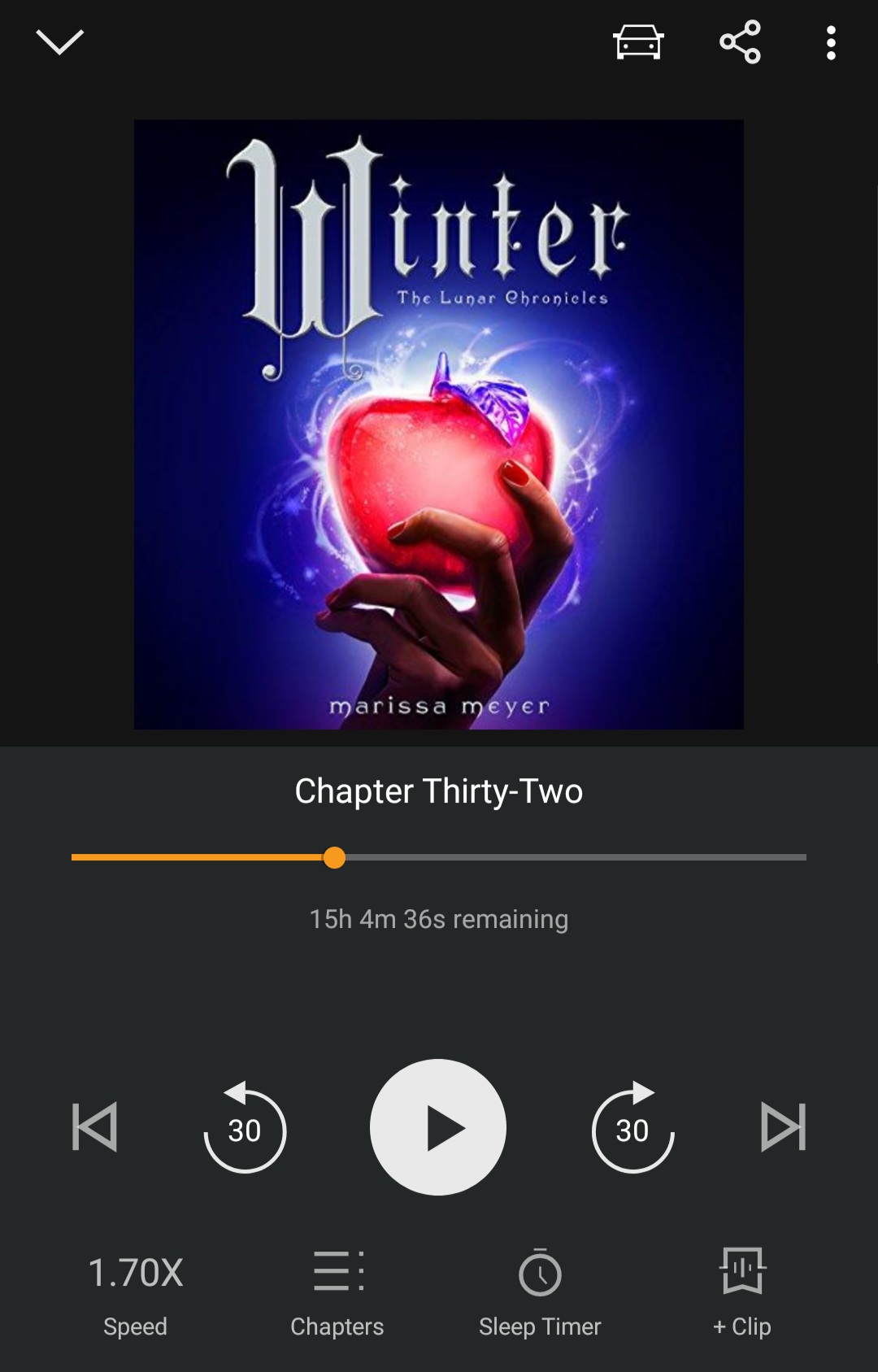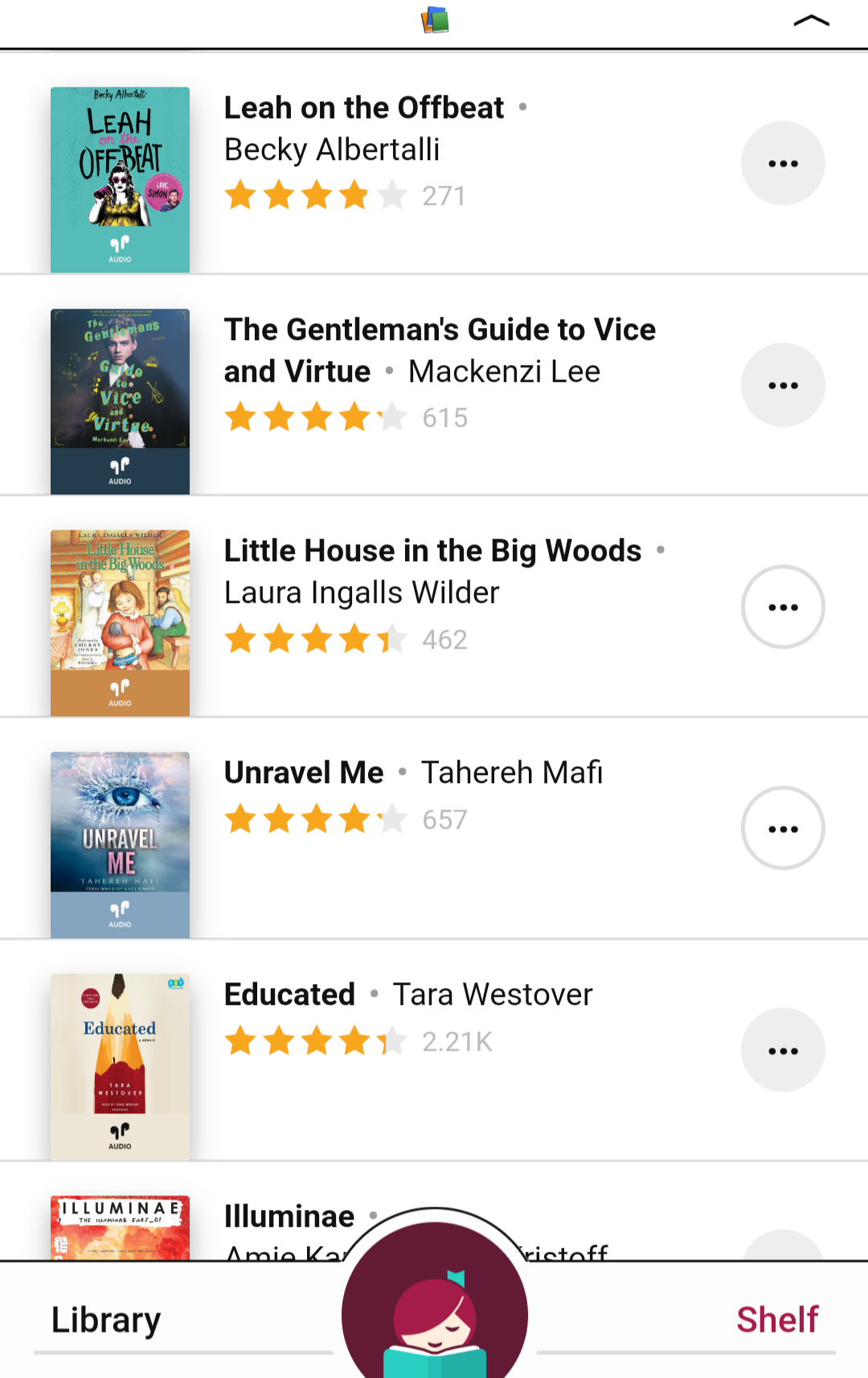Pros and Cons of Libby: The Free Library Audiobook App
Do you love free audiobooks and e-books? Are you tired of Audible’s pricey one credit per month subscription service? Do you enjoy Kindle Unlimited but wish you could save a little money on it? Well then let me introduce you to my best friend: Libby. This is a free app and service provided by OverDrive that connects directly to your local library and, subsequently, your local library’s entire database of e-books and audiobooks. And, once again, it’s all FREE!
All it takes is a library card (or multiple), which can vary from library to library on how you can procure one, but ultimately it won’t cost you a dime beyond the tax dollars you already pay every year. Seriously did I mention that all of this free? Libraries are awesome.
So let me outline some pros and cons for you about the service beyond “it’s free and libraries are awesome”, but you should definitely take those points to heart because they’re very good points.
If you’re looking for book ideas for your first audiobook too, here is my list of my top 10 audiobooks of all time that you can check out for audiobook ideas!
Pro: Libby’s interface is super cute and compatible with all mobile devices
LOOK!!! AT!!! IT!!! SO CUTE!!!
You can even change little Libby’s skin color, which is a nice touch. But I really enjoy how Libby handles as opposed to other apps such as Audible or even Libby’s parent app Overdrive. It’s easy to figure out, more visually appealing, and processes a lot smoother than other apps with the same capabilities. My favorite feature in the Libby app is that when you’re listening to audiobooks, you can actually see the percentage sign for your progress which is AMAZING for my Goodreads updates. Audible doesn’t offer this feature and it drives me insane that I have to do math just to update Goodreads.
Audible vs. Libby’s playback interface
(Btw, you can set the percentage sign display on Libby by tapping on the little timer on the play screen three times. That’ll show percentage instead of hours and minutes!)
If you have an Android (the superior mobile device, don’t @ me), you can even have a little play widget so you can control your audiobooks directly on your screen. It’s easy to adjust in size and shape unlike other audiobook apps I occasionally use.
Amazon excels at infuriating me in the slightest degrees, and that includes failing to make their widget the whole width of the phone screen.
Con: There’s no desktop Libby
To be fair, there’s also no desktop Audible. But it is possible to read Kindle books on your computer using the free Kindle app. I’ve used it once or twice when I was too lazy to grab my Kindle from my purse and it’s honestly really nice to at least have it as an option for my e-books. For Libby, there’s no desktop capabilities. At all. For those who love reading their e-books on a computer, this might be a deal breaker.
Pro: It’s easy to see what’s available and what’s not (and place holds for what’s not!)
Worried about your library’s limited selection of ebooks and audiobooks hindering your reading experience? Well Libby has the solution for you! This is actually a fairly recent update to the app, but you can actually see which books are readily available and which need to be put on hold directly from the list screen. If it’s available for immediate check-out/download, the three dots to the right of the title will be pale in color. If it requires a hold, the dots will be darkened. Libby is also nice with the fact they’ll give you the estimated time the hold will take, your place in the queue, and an easy way to freeze or cancel holds if you decide you don’t need it. For physical check-outs, this usually takes a small process of events to complete but on Libby it’s literally just a button or two.
How I handle this organization is tagging all of the books I want to read with the little “books” tag so that way, whenever I’m ready for a book, all I have to do is scroll one list and see what’s available and what needs a hold. It’s super quick and it appeases my mood-reading heart.
Light bubbles means it’s available for immediate check-out. Dark bubbles means I’ll need to place a hold.
Con: The database is limited to what your library owns and also there’s a time limit
Worried about your library’s limited selection of ebooks and audiobooks hindering your reading experience? Good. You should be. If you follow me on social media, you would know that one of the most agonizing experiences of my reading career was waiting for my library to obtain the e-audiobook version of “Winter”, the final book in the Lunar Chronicles series. They tortured me by enticing me with offering the first three audiobooks on Libby and then failing to procure the final book in the series. No matter how many times I requested it through my library’s resources, it never came. Finally, I used my annual Audible free trial to obtain it and I’m still heavily disappointed in my library for the oversight. Of course, with the big publishers’ overbearing new policies about library’s ownership over digital copies of books, this might get worse rather than improve.
The other fact of the matter is that there is a time limit to finish the books. Typically, it’s about three weeks but I’ve heard horror stories about libraries allowing only two weeks or less for popular audiobooks. If you’re borrowing a less popular book, it’ll be easy enough to renew and extend your reading time. But if you’re listening to the latest and greatest New York Times bestseller that no one will shut up about, then it’s back to the end of the hold queue line for you and you’re left in suspense over if [REDACTED] finally [REDACTED] with [REDACTED].
Pro: Libby’s site is easy to navigate with no ads or sponsored posts
I know I mentioned this before in an earlier point, but Libby truly is super easy to use and understand. If you want to exclusively listen to audiobooks, it’s easy to set up those permanent filters so you only see audiobooks when you search for books. There are easy buttons promoting recently added books or themes in accordance with your library’s events all from the main home page.
Thanks local librarians!
The best part is that you can trust that the books being promoted are being promoted because of the quality of the content rather than the quantity of the marketing budget. In this harrowing world of capitalism, it’s easy to lose good content in exchange for whatever has the flashiest sign. On Libby, since everything is managed and organized by your local library, there’s no fear that checking out their spotlight posts will only lead you to the next James Patterson just because he gave them a lot of money because that’s not how the library does things. They get their money from the government and from donations, not from publishing houses. When Libby promotes content for you, it’s because it’s authentically good and not necessarily made of money.
Con: No site exclusives
Audible and Kindle Unlimited have the advantage here. If you’re looking to listen your favorite celebrity basically run a podcast for two hours or read your favorite indie novels without a time limit, then unfortunately you'll need to stick with the paid services offered by Amazon. However, those services do cost a small portion of your hard earned money. Libby does not and that’s the true advantage for any book lover looking to save some cash and time with their reading habits.
Want to know more tricks & tips about how to properly utilize your local library? Check out my YouTube video all about libraries and how to properly use them! Let me know your own tips & tricks in the comments below as well.